
Mailbrew Changelog
Updates and improvements to Mailbrew.
21 hours ago
AI-powered Stories

The first new feature to Mailbrew in over a year has arrived! 🚀
The Top Stories source lets you add the most important stories for 25 topics to your brews. We summarize hundreds of articles for each topic every day with AI to identify the most important stories.
Clicking a story will take you to a more detailed summary and a list of all the sources for the story.
You can format the stories in your brew with simple titles, short blurbs or include a detailed list of bullet points. We’d love your feedback, and feel free to request additional categories!
Here's a list of the current topics:
- Crypto: Bitcoin, Crypto
- Gaming: Esports, Gaming
- Finance: Global Economy, Financial Markets, M&A, Macroeconomics, Venture Capital
- News: Africa News, Belgium News, EU News, France News, Portugal News, UK News, US News, World News
- Science: Climate change, Science, Space
- Technology: AI, Electric Vehicles, Generative AI, Startups, Tech
👉 Mailbrew was recently acquired by Upnext.
Oct 29, 2021
Discover Thousands of Popular Sources

Since its inception, Mailbrew has been an amazing way to get content from a variety of sources in a daily or weekly digest.
We've just finished working on a whole new way to discover these sources: edit a brew today, and you'll see a new interface to add sources.
In fact, we now index thousands of popular sources that our users love, so you can find them in a few clicks.
Take a look at the video below to see how it works:
Sep 14, 2021
New Podcasts Source

There are so many podcasts these days, that it's common to follow too many of them in various podcast players.
We've added a new source in Mailbrew to make sure you never miss episodes from your favorite podcasts.
You can search any public podcast and even paste a URL if you can't find it.
Sep 9, 2021
Share your Mailbrew sources

Mailbrew users have all kinds of amazing content in their brews, and up until now, it wasn't easy to share it.
We've finally introduced a great way to share your sources with other people.
For now, it works with these sources in your brews: RSS feeds, YouTube channels, and Twitter users.
You have 2 options to share them:
- Share a link to a source. For example, here's a link that lets you add this changelog to your brew. Visitors will be able to create a free Mailbrew account and your shared source will be automatically added to their first brew.
- Embed an Add to Mailbrew button. If you have a site or community, you can embed an "Add to Mailbrew" button to make sure your readers follow you in the best way possible, with a Mailbrew digest.
Here's the new feature in action:
And here's how the shared page will look to other people:

Sep 6, 2021
New Weather Source

It's been on our list for a long time, and finally, the time has come: here's the new Weather source.
You can use it to check today's or this week's weather in your Mailbrew digest. We're excited about this kind of source since it makes the digest even more personal and useful.
You can set any location and decide if you want to see the weather for the next 12 hours or 5 days.
Aug 25, 2021
Revamped Reader Mode 📖

One of the perks of reading your brews in our modern web app is taking advantage of a Reader Mode to enjoy your favorite articles without ads and distractions, with beautiful typography.
We're excited to ship a completely revamped Reader Mode today that is much faster and more reliable than before.
Try clicking on the "Read" button under an article in Mailbrew to try it.

Aug 23, 2021
Mailbrew 2021.6 - Revamped Top Links

We've revamped the Top Links source to show better and more relevant content.
We now constantly analyze your Twitter Timeline to find the most popular links of the day or week, so you'll see more relevant links, with better titles and descriptions.
You can now also change the Top Links source style to show multiple columns.
Watch this little video to see it in action.
Other Improvements
- Newsletters unsubscribe links are now disabled on public pages. So you can now safely publish your brews even if they include newsletters — visitors won't be able to unsubscribe you.
- In the Inbox tab, press "s" on your keyboard to save the selected newsletter for later (you can move between newsletters with "j" and "k").
- In the brew editor, you can now click on the title of a source to quickly rewrite it.
- Articles and items in brews are slightly more spaced out to improve legibility.
Fixes
- Some newsletters had the wrong background color with dark mode.
Jul 28, 2021
New Magic Source Search ✨

Adding sources to Mailbrew is now much easier.
The search box is smarter, and if you paste any link inside it we'll find the right source based on its content.
For example your can:
- Type or paste any blog URL, and we'll find its feed for you
- Paste YouTube, subreddit and other kinds of links
- Type
r/followed by a subreddit - Type
@followed by a Twitter handle
Jul 22, 2021
New logo, new app, new brews

New logo
We're introducing a new beautiful logo (that you can see above) designed by our friend Jord Riekwel. We spent many weeks iterating and discussing until we found a shape that is simple, yet unique to Mailbrew and our vision.
New web app & editor
We've massively revamped the entire Mailbrew web app to make it easier to read and edit brews. Everything is now simpler and more polished.
Your brews are front and center, and the editing experience completely rethought.

Better brews
We're excited to bring more styling options and tons of improvements to our beloved emails. We've sent more than 1 million so far, but we're just getting started.

Better mobile experience
We've made Mailbrew much more usable on mobile. Add it to your homescreen on iOS or Android and it will work like a native mobile app.

Apr 26, 2021
Favorite, tag, block, and share newsletters 📩

Originally Mailbrew was a daily email compiled from your favorite feeds. These days some of the best content out there comes from newsletters, so we're revamped our newsletters feature to Mailbrew become the best way to read newsletters.
Tagging & Favorites
You can now tag and favorite newsletters, and read them in dedicated feeds/digests based on the topics that interest you.
In a way, this is the first time you have the efficiency of an RSS reader but built from the ground up for newsletters.
For example, here are the tags I use:

Tags that currently don't have anything new in them are dimmed. If you have many interests and subscribe to many newsletters, this is a killer feature. I can quickly read on a topic based on my mood.
When you are done with a tag, you can "Archive all". Try it, it's pretty satisfying:

You can also favorite newsletters and see them in a dedicated feed. I usually get my favorites in my morning digest and leave all other newsletters to read for the weekend via the web app.

Blocking Senders
We provide you with a page to manage all your newsletter subscriptions. You can quickly identify them at a glance thanks to the preview of the latest issue you received from them.

You can unsubscribe easily by "Blocking" a sender. Once blocked, a sender won't appear anymore in your feeds or digests. You can as easily unblock them if you change your mind. No need to hunt down for that unsubscribe link at the bottom of newsletters.
We also implemented some tech to suggests which newsletters you should unsubscribe from. We average out of many of the latest issues of a newsletter you have actually been reading and show this in each newsletter card as a rating:

As you can see the newsletter on the left has a rating of 2 because I almost never read it (I should probably unsubscribe), while the one on the left has a rating of 7, which means I read most of the issues.
Sharing Newsletters with Friends
You can quickly share newsletters with your friends or social networks with one click.

You get this short share URL, that looks great when shared and shows a preview of the actual content, like this:

Search your newsletters
Finally, you can now also search for any newsletter you received, by clicking the new search button in the top right corner of the page.

Mar 24, 2021
Mailbrew 2021.4 - Save newsletters for later 📩

While we're busy working on the biggest thing since we originally launched Mailbrew, here's a nice new update with various quality of life improvements.
What's new
- 📩 Save newsletters for later! A new "read later" button will let you save newsletter for later, and you'll be able to read them comfortably in the newsletters tab.

- ⚡️ Generate brews on demand. You can now generate a brew on demand in the manage brews page, by selecting "Generate now" in the options menu. Especially useful if you wake up some minutes early and don't want to have breakfast without your brew 😬
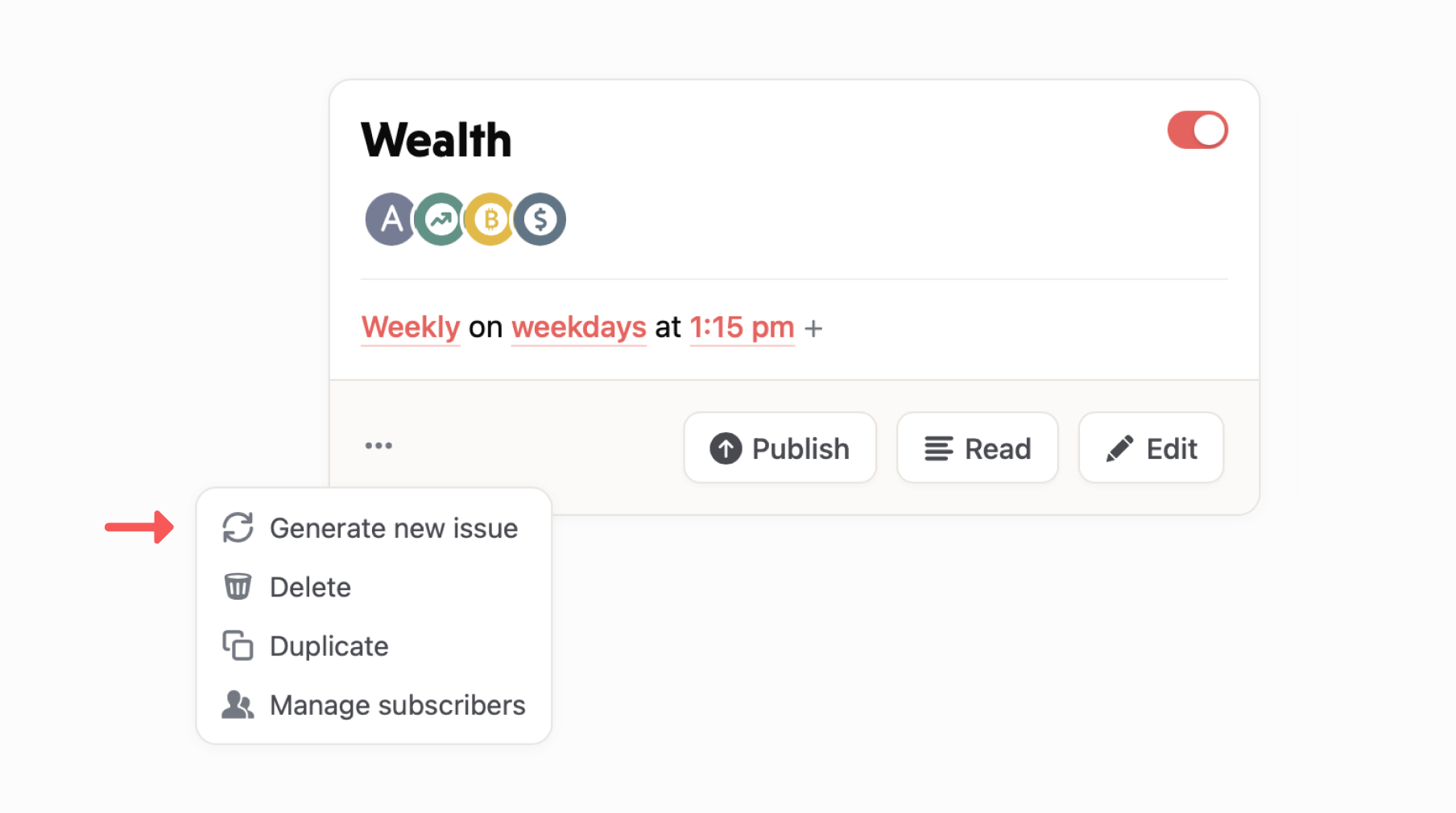
- Editing sources is much easier. When you're reading a brew via email or on our webapp, click the "..." button next to the source title to quickly edit it.
- You can now set a custom title for the "Saved" source. Useful if you save links for later with Mailbrew and then share them in a public brew.
Improved
- Better Manage Brews page. You can now update the schedules of each brew without having to open them individually.
- RSS source now links to the site itself for linked blogs like Daring Fireball.
- You can now hide the newsletter excerpt in the Inbox source.
Fixed
- Preview for the RSS source now shows more posts to give you a better idea of what you will receive in your brews.
- Back buttons in the app were a bit unpredictable. They will now bring you back where you expect.
Mar 1, 2021
Saved Tab Improvements & "Liked by" Source

We took some time to refresh our Saved tab. It's great to save items to read later in the day, or during the weekend.
The big news is: you can now archive items ✅. Click on the new archive icon or press "e" like in Gmail.
There's also a "Liked by" Twitter source ❤️ that will let you discover great tweets and links liked by your favorite people.
Other improvements
- Press Shift + S anywhere to save links for later.
- Better information density on the Saved tab.
- Extended hotkeys support. Press ? to discover them.
Feb 24, 2021
Mailbrew 2021.3 - Twitter Top Links

New
- Twitter Top Links source. Get the most shared links in your timeline (or any list) with the comments by the people that shared them.
- Twitter Timeline source. The simplest way to create a Twitter digest in Mailbrew from the people you're following.
Improved
- Revamped editing of the brew's schedule to make it much easier to change.
- Revamped "Add Source" screen, now with search.
- We simplified the editor for all the Twitter sources.
- The browser page title changes when you open an article or newsletter inside your brew. This way if you use Chrome Extensions like Readwise to highlight content, they'll be able to add the correct title to the highlight.
Jan 28, 2021
Mailbrew 2021.2

New
- ▶️ Our Twitter sources just got much better: tweets now correctly show multiple images, and even videos and GIFs — they will autoplay on the web, and even on some modern email clients.
- 💌 There's a whole new way to embed your public brews on your website. You can now choose between a pure HTML embed, an iFrame, or even copy a link that lets you embed a subscribe form on Notion (great for Super.so users).
- 🌘 Brews now have a beautiful dark mode in most email clients, just like when you read them on our web app.
- 📥 We've revamped the newsletters page to be more responsive, compact, and much faster. It also automatically reloads each time you visit it.
- ✅ You can now mark a newsletter as read and you won't receive it in your next digest.

Improved
- We made our email templates better so long brews don't get cut by Gmail as much
- When sending us a support message in-app, users can now select a category (like Feedback or Bug) and mark the message as urgent so that we can be more responsive.
- Brews tabs layout. You can switch between your brews more easily now.
- Twitter List source. It now fetches more tweets to find the best content, increasing your digests' quality, especially the weekly ones.
- Tapping on a tab bar button on mobile will scroll to the top of the page, like in most native apps.
- Fonts and layout on small screens. Some fonts in particular were too big.
- We now suggest sources to add to your brew after the onboarding. Little secret: you can do the onboarding again to create a new brew here.
- Profile pages are now private by default unless you create a public brew.
Fixes
- The Google News source now only shows recent articles since your last digest.
- Sometimes the "Keep Reading" button was floating above modals and other UI elements.
- We don't send brews if they only contain an empty Calendar source.
- Opening certain links with Reader Mode made the browser mark the whole app as "not secure."
- Don't show our Update notification to users who aren't logged in (for example, in public brew pages).
Jan 11, 2021
Mailbrew 2021.1

For a few months we've been working a whole new Mailbrew webapp. A small group of beta testers helped us shape it, and we're so excited to finally bring it to all users.
This is big step forward is making Mailbrew much more than "an email you read in the morning". If you visit app.mailbrew.com today you'll find indeed a much faster, better, more comprehensive tool to reduce information overload, follow your passions, enjoy your favorite content.
Brand new interface
Your latest digests are now front and center. We've switched from a feed of brews to a full screen experience focused on reading, not scrolling.
At the top, you'll find tabs with your latest brews, so you can instantly access them. Just below, there are now dedicated buttons to view past issues, publish or edit a brew.
Links and newsletter can now be saved for later, and even read, right in your brew! More on this below.
We've also took a lot of time to review every single element of Mailbrew's interface, so that every button, background color, border, toggle is pixel perfect.

New Reader Mode
You'll now see a new small "Read" button under each link in your digests. If you click it, a minimal interface will appear to read inside Mailbrew, without having to open a new tab and load a website. This fundamentally changed how we use Mailbrew, saving us precious time spent opening links in many tabs.

Better publishing
We've completely revamped the publishing interface, so it's easier than ever to share your brew, and add new subcribers.

New public brews pages
Public brews like Corey Haines Marketing Weekly or Janel SaaS Investing Digest have completely revamped page, putting their content front and center.. These pages are also fully optimized for small screens.

Install Mailbrew anywhere
We've made Mailbrew a "Progressive Web App", meaning that it can be installed and behave almost like a native application on your computer and smartphone.
Install on your computer: click on your little avatar in the top right corner of the app, and then click "Install".
Install on iPhone: just tap the share button in Safari, and then Add to Homescreen to install Mailbrew. It will open as a standalone app!
Install on Android: when visiting from Android, you'll be prompted to install it. If it doesn't happen, click on your avatar in the tab bar and tap Install.
We've tweaked many elements in the app to appear more native on mobile, so you'll be delighted by this new experience.

Other Improvements
- You can now stop receiving brews via email, if you prefer to read them online only
- The "Keep Reading" button appears in more types of content and is more reliable
- Tweets and calendar events now show dates converted to your timezone
- You can now reply to newsletters authors
- No more decorations in sources modal
- Revamped brew schedule editor
- Improved the onboarding experience for new users
- Renamed the Inbox tab to Newsletters for clarity
- Improved the empty state of the Newsletters tab
- Renamed the Later tab to Saved
Nov 23, 2020
New Calendar source

You can now add your Google Calendar events to your daily digest. It's a great way to be able to see your day's events at a glance in your brew.
Oct 2, 2020
Keep Reading across devices

Our lovely “Keep Reading” button for brews and newsletters is now synced across devices ✨
Start reading on your iPhone, continue on your Mac, or keep reading those long newsletters in the weekend 🍃
Sep 17, 2020
New Read Later Source

You can now send links to Mailbrew, receive them in your email digest, or read them comfortably in a dedicated UI.
Sep 17, 2020
Sep 17, 2020
All-new web app

The web app is now focused on reading. With the three core components of your information diet quickly accessible: digests, newsletters, read later items.
Sep 16, 2020
Optimized mobile experience

We crafted a great mobile experience so you can enjoy it wherever you're most comfortable.
Jul 28, 2020
Jul 7, 2020
Receive newsletters in Mailbrew

With our newly added Inbox source, you can receive newsletters right inside your daily digest or read them in our optimized web experience.
May 12, 2020
New Crypto and Stock Sources

Track your crypto and stock portfolio easily in Mailbrew with our newly added sources.
Apr 14, 2020
Public Subscribe

You can now let anyone subscribe to your brews. Just make them public and share their public page.

